 Generate Random Clip
Generate Random Clip Generate Random Clip
Generate Random ClipSelect the Generate Random Clip in the Clip menu to add a new clip to your collection with semi-random contents. The contents are semi-random rather than fully random because they will follow the rules that you specify in the Generate Random Clip dialog. Within those rules, AceText ensures the clip is as random as possible by using the random number hardware that is built into your CPU.
If the active collection is protected with a password then you can tick the “secret” checkbox to add the clip as a secret clip. The contents of the clip won’t be revealed unless you click the Reveal button after the clip is generated.
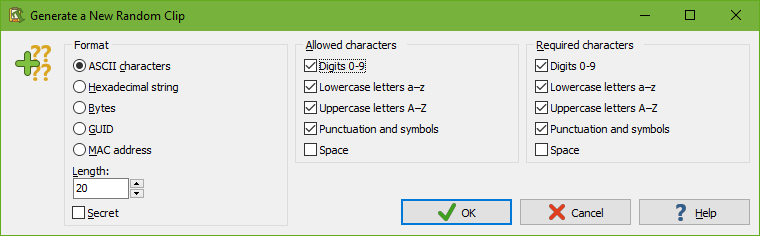
Generates a string of characters, such as {'IF*rX1aG~4\?m9KMg~. Set “length” to the number of characters you want.
Tick one or more checkboxes in the “allowed characters” group to choose which characters may occur in the string. Ticking all the boxes allows all characters from positions 32 to 95 in the ASCII table. The string will never contain control characters or non-ASCII characters.
For maximum randomness, untick all the “required characters” options. If you do tick one or more of these, then the generated string will contain at least one character of each type of required character at a random position in the string. This also increases the minimum length to the number of different types of characters required. Requiring a certain type of character automatically allows a random number (zero or more) of additional characters of that type.
Generates a string of hexadecimal characters, such as BED9BE947CDD5C229D11. The “length” you specify is the number of hexadecimal characters or nibbles you get. If you need a number of random bytes, set the length to twice the number of bytes you need. The hexadecimal characters are added as a plain text clip.
Generates a “binary data” clip with random bytes. The “length” you specify is the number of bytes you get.
Secret clips cannot store binary data. If you tick the “secret” checkbox and select the “bytes” format then you’ll get a hexadecimal string instead. The length will still be interpreted as a number of bytes.
Generates a globally unique identifier (GUID) or universally unique identifier (UUID) in the form of {3C8EBAC0-E7A1-4542-AF23-4F070DA53580}. AceText uses the UuidCreate() Win32 API call to generate the GUID.
Generates a string of 6 random bytes delimited with colons, such as 5B:EA:53:87:8E:E9. The bytes are fully random. There are no options to make MAC address look like a local or universal address, for example.