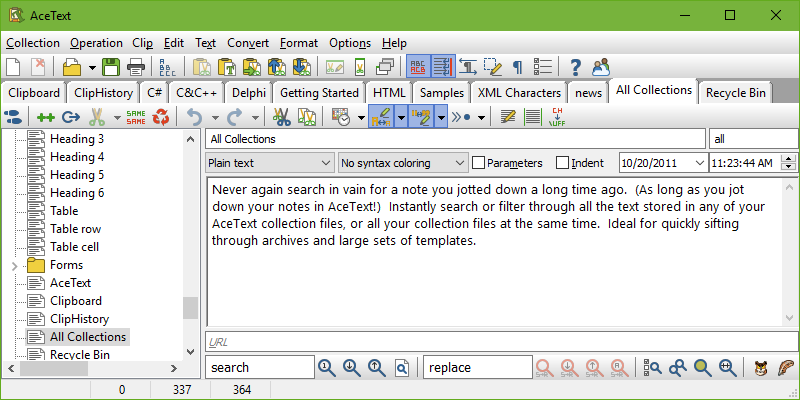
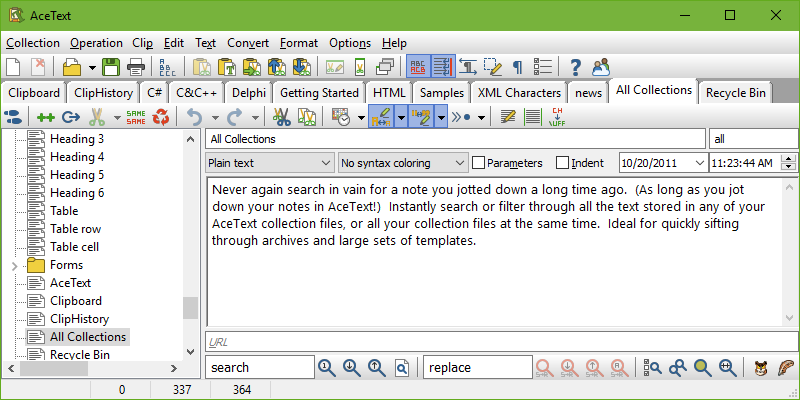
The All Collections tab lists all the clips in all AceText collections that you have opened. You can use the  Sort Collection button on the main toolbar to determine the order of the clips on the All Collections tab. Note that clips from the ClipHistory and recycle bin are not listed on the All Collections tab. Only clips stored in AceText collections are.
Sort Collection button on the main toolbar to determine the order of the clips on the All Collections tab. Note that clips from the ClipHistory and recycle bin are not listed on the All Collections tab. Only clips stored in AceText collections are.
The primary purpose of the All Collections tab is to make it easy to find a clip, even if you do not remember into which collection you stored it. The All Collections tab is also the best place to use AceType. It enables you to store clips in separate collections, for easier editing and updating, yet use AceType with all of the clips, without having to switch between the collections.
Use the AceText Tower if you want to see more clips than the tree view on the All Collections tab page can show in its limited space. See Look up and Reuse Text to learn how to use AceText.
The toolbar on the All Collections tab page shows the following buttons:
 Duplicate Clips
Duplicate Clips
 Move Clips
Move Clips
 Merge Clips
Merge Clips
 Delete Duplicate Clips
Delete Duplicate Clips
 Cut Clip to Clipboard
Cut Clip to Clipboard
 Copy Clip to Clipboard
Copy Clip to Clipboard
 Insert Date & Time
Insert Date & Time
 Auto Adjust Case
Auto Adjust Case
 Auto Adjust Quotes
Auto Adjust Quotes
 Visualize Spaces
Visualize Spaces