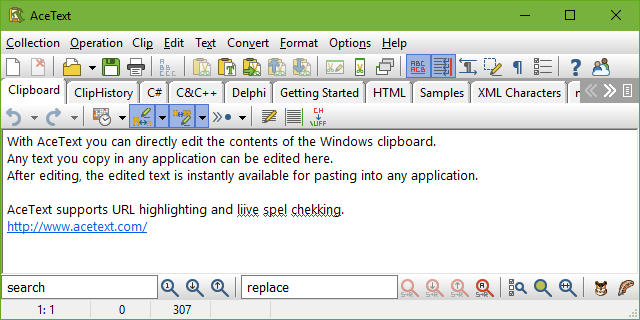
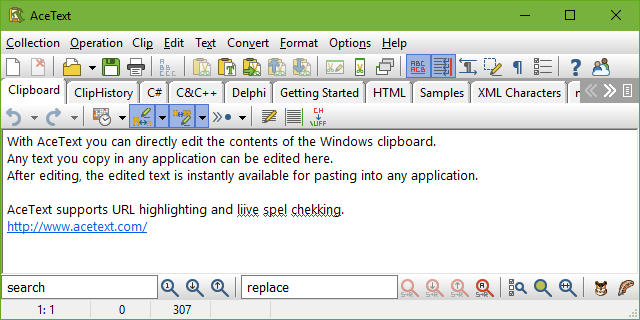
On the Clipboard tab, you can directly edit the contents of the Windows clipboard. When you copy something to the Windows clipboard, AceText automatically updates the text on the Clipboard tab. When you edit the text on the clipboard tab, AceText automatically updates the Windows clipboard.
Use the Clipboard tab when you want to prepare some text to be pasted into another application, and you do not want to keep a copy of that text in AceText for later reuse.
The toolbar on the Clipboard tab page shows the following buttons:
 Insert Date & Time
Insert Date & Time
 Auto Adjust Case
Auto Adjust Case
 Auto Adjust Quotes
Auto Adjust Quotes
 Visualize Spaces
Visualize Spaces